FAQ
You can now invite your colleagues to myProto and use the same account universally. Simply, direct to the section “My Team” via the right side-bar options and click on “Invite User”. As first step, you will have to fill-in first, last name and email of the user you would like to invite. Then, select the permissions (Create Project(s), Place Orders(s), Pay Order(s), Receive Accounting Documentation, View Company’s Project(s), Edit Company’s Project(s), View Company’s Order(s)) you would like to give to the user and finally send the related invitation. The invited user will be notified by email to join your team and after verifying the action he will be able to use the same account with the limitations defined by you. To change the permissions given to a user, simply direct to the section “My Team” and change the related permissions from the last column “Permissions”.
Mitglied von
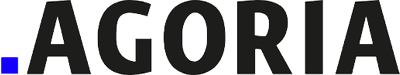



10% Preisnachlass bei Ihrer ersten Bestellung
Entdecken Sie myProto – der online PCB Bestückungsservice! Melden Sie sich nun an, erstellen Ihr Projekt und erfahren Sie unsere Geschwindigkeit, Qualität und Benutzerfreundlichkeit.
Nutzen Sie den code
für 10% Preisnachlass bei Ihrer ersten Bestellung…Kommen Sie auf den myProto Geschmack!