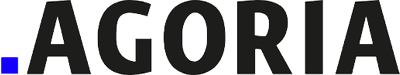Tutoriels
For New Users
In the main page of myProto, please click on the +START WITH MYPROTO button . This should create a new project that will be used to quote and order your prototypes.
For existing users
If you already have an account, please click on the +NEW PROJECT button, above your project list.
Part 1:
Project Information Tab: How to successfully create your project at myProto platform and give the basic project information.
Part 2:
Printed Circuit Board Tab: How to properly insert your PCB specifications and upload your Gerber files at myProto platform.
Part 3:
Bill of Materials Tab: How to successfully upload your BOM file and parts-centroid files at myproto platform and how to use myProto BOM tool (« BAT ») in order to define the component list for your project.
Part 4:
Design Data : How to successfully upload and visualize your Gerber and parts centroid files in myProto platform.
Part 5:
Calculate your Offer Tab: How to properly calculate the cost of your project and checkout successfully.
Once the Project page opens, first step is to fill in the some fields regarding the general information of your project. Fields marked with * are mandatory fields.
In order to complete the required data regarding your PCB order, please click on the EDIT PCB PARAMETERS… button. The PCB information sheet opens in a pop-up window, in which you will be able to note down all the specifications regarding the manufacturing of your PCBs. This information spans from the dimensions of the PCB boards up to the colours of the silkscreen that you will require. Simply choose:
and the default data will be automatically filled in, allowing the user to proceed faster through this step. It is highly recommended to go through the entire form and verify or modify the data, in order to avoid any mistakes and delays during production. Please note that this step is crucial in the ordering process and to proceed to the next Tab.
Gerber is a standard electronics industry file format used to link design information to manufacturing for many types of printed circuit boards. See more…
Please note that the Gerber files aren’t required in order to proceed to the Tab 3 or quote your project, but are required for placing your order.
In order to upload the compressed folder into the platform you can either “drag&drop” the folder from your computer onto the designated area or click on the highlighted area in order to open a window, where you can search through your computer’s directory, target the desired folder and upload it on myProto platform.
How to generate your Gerber files with your EDA software. See more…
Need help on how to generate the Gerber files? See more…
Accepted BOM file formats are xls, xlsx, ods and csv. Please, find here sample BOM files in .xls and .ods formats.
Upload the BOM file: either “drag&drop” from your computer onto the designated area or click on the highlighted area in order to search through your computer’s directory, target the desired file and upload it on myProto platform.
Next, click on the desired sheet from the file in order to open the BOM tool.
Accepted file formats are .csv and .txt. Please, find here a template file in .csv format.
The parts centroid file is much simpler to upload than the BOM. Just proceed with the familiar methods of “drag&drop” or “click&search” in order to locate your files and be able to properly upload them in the platform.
Once this is done properly, you have the possibility to view the “PARTS CENTROID MAPPING TABLE” and verify if all the information contained in the uploaded document is correct. To activate this, please click on the corresponding button.
In order to proceed to the Offer tabs, please click on the “SAVE & NEXT” button
Need help with the parts-centroid file? See more..
How to successfully upload and visualize your Gerber and parts centroid files in myProto platform.
This is the final required information to fill in before you proceed to quotation. The following steps are required in order to obtain a quick and proper quotation.
Once completed you should have a Price offer for your project. At this point the Gerber files and the parts centroid file are required in order to proceed to checkout.
Contactez notre équipe d’assistance. Nous vous répondons dans les 24 heures.
Membre de