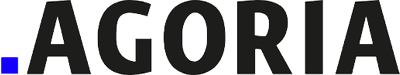- Navigate in the third tab in the project creation
- In the BOM section, click on the button “Edit your BOM“.
- Double-click on the component you would like to deliver to myProto
- Click on the switch “I want to deliver the component”
- The window will automatically change. In the new interface, you will be asked to fill in the following required data:
- MPN and SKU
- Manufacturer
- Mounting style
- Case/package
- Dimensions: Width, Length, Height
- Weight
- Specify packaging: Please, click on the button “Add/Delete” and specify how many packets you will deliver and the amount of components in each packet. Note that this information is very important for the correct reception of the goods. Mistakes in this data will lead to unforeseen and undesired delays.
For the components you deliver, myproto will send you labels to be sticked on the proper packets.