Help > Shortcode
You must be logged to see this page.
Display a list of logos with a link to the customer’s website.
[customer-logo]
No attributes, just write [customer-logo]
| [customer-logo] | Will return a list of the customer logo + link to their website. |
Where can I set the logo’s and their links?
Go to the „Options“ menu (see bottom right), tab „Customer“ to add a customer. When adding a customer, you can define a logo and a website to link to.
Can I choose what logo to display?
No. For now, all the logo’s are displayed by default. Contact Vanois.be to see what can be done.
Nothing is showned, what am i doing wrong?
You must define at least one customer for the shortcode to be processed in frontend.
Mitglied von
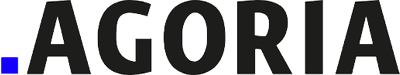



10% Preisnachlass bei Ihrer ersten Bestellung
Entdecken Sie myProto – der online PCB Bestückungsservice! Melden Sie sich nun an, erstellen Ihr Projekt und erfahren Sie unsere Geschwindigkeit, Qualität und Benutzerfreundlichkeit.
Nutzen Sie den code
für 10% Preisnachlass bei Ihrer ersten Bestellung…Kommen Sie auf den myProto Geschmack!