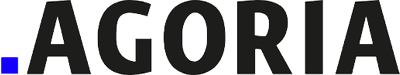Tutorials
How to use myProto BOM Tool in order to search for alternatives of components that are out-of-stock or not found by myProto search engine?
Taking into consideration the component crisis and the high amount of requests from our clients, myProto is proud to launch a feature that gives the possibility to search for alternatives of resistors and capacitors. Below, follows a simple guide that will help you search for alternatives of components using myProto BOM Tool. Note, that the feature for the moment works better for resistors and capacitors.
In the BOM tool :
Contactez notre équipe d’assistance. Nous vous répondons dans les 24 heures.
Membre de