FAQ
In the BOM window, you can select component(s) for self-delivery by one of the following ways:
When component(s) is chosen to be delivered by you, you can eventually get your quotation about your project, but to proceed to checkout you have to fill in the following mandatory data (if they are not filled in automatically by the system):
Once you choose to deliver a component, the previous window will automatically close and the “tick” icon of the BOM line will be replaced by a “truck” icon. By double-clicking again the component the following window appears, where you can insert the mandatory fields and proceed to checkout
To deliver a component to myProto, you need first to specify the packets of delivery in the related window of BOM Tool. See here
Mitglied von
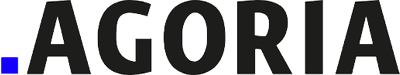



10% Preisnachlass bei Ihrer ersten Bestellung
Entdecken Sie myProto – der online PCB Bestückungsservice! Melden Sie sich nun an, erstellen Ihr Projekt und erfahren Sie unsere Geschwindigkeit, Qualität und Benutzerfreundlichkeit.
Nutzen Sie den code
für 10% Preisnachlass bei Ihrer ersten Bestellung…Kommen Sie auf den myProto Geschmack!