Tutorials
How to use myProto BOM Tool in order to finalise the bill of materials of your circuit assembly.
The “Bill of Materials”, known as BOM, is simply a list of all the parts needed to build a specific printed circuit board. A PCB BOM is generated from PCB design or EDA software, where the part information must already be available in the CAD system.
Accepted BOM file formats are xls, xlsx, ods and csv. Please, find here sample BOM files in .xls and .ods formats.
The following information is normally present in a BOM file generated by the CAD software. myProto requires the presence only of the MPN or SKU data along with the Designators or Quantity.
This is the user interface that will allow you to easily search and replace components that don’t correspond to your expectations or aren’t currently available with our suppliers. It also allows you to ignore the unnecessary components that are present in you BOM or to have them unmounted or even activate the self delivery option if you want to use your own components stocks.
Click on the bom line to open the detailed component window.
In this tab, are noted the designators that are associated to the given component. The information is automatically filled in from the BOM file data. The tab consists of the following two parts:
In this tab, you can give to the myProto production team, extra information regarding a component.
this section is divided in two parts:
Need help how to find alternatives? See more…
Füllen Sie das Formular aus und wir kontaktieren Sie innerhalb der nächsten 24 Stunden.
Mitglied von
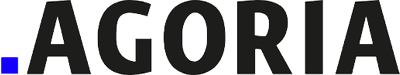



10% Preisnachlass bei Ihrer ersten Bestellung
Entdecken Sie myProto – der online PCB Bestückungsservice! Melden Sie sich nun an, erstellen Ihr Projekt und erfahren Sie unsere Geschwindigkeit, Qualität und Benutzerfreundlichkeit.
Nutzen Sie den code
für 10% Preisnachlass bei Ihrer ersten Bestellung…Kommen Sie auf den myProto Geschmack!