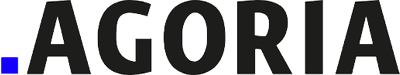Theme options
You must be logged to see this page.
The footer appears on every page. It contain:
Click on Options in the administration’s menu.
Go to the Footer tab and select a subcategory :
You can set here the title above the blog posts list and the number of post to display.
Note that The posts are displayed on this rules
You can set here the title and the text above the sign up field. You can copy-paste the integration code.
You can set the title and the address which appears in the footer
You can set the title above the social icon.
You can set the social link by defining:
Lid van