Tutorials
To be able to mount your pcbs we need to know where to place the components present in your BOM. This data is provided in the so called parts centroid, component placement or pick&place file, which contains component placement data. Information regarding the position and orientation for every reference designator on the printed circuit board are present in this file. This file is required for automated placing of components on the circuit board and it is mandatory in order to proceed to place an order at myProto.
All PCB design software have the possibility to export this set of data automatically by just configuring their settings. Accepted pick&place file formats are .csv and .txt. Please, find here sample file in .csv format.
The following data are required by myProto in order to have complete knowledge about a project:
The XY location information is in mil, inch or mm and it is calculated from a given board origin. The rotation is in degrees 0, 45, 90, etc. The layer side can be expressed as top/bottom or 0/1 as used by some CAD systems. The XY information must be the position of the center of the component.
Even if the mounting angle is provided in the parts centroid file, for polarised components more precisions can be asked by the production team as the angle can depend on how the component was drawn in the library of the PCB design software.
Get in touch with our support team. We will contact you within the next 24hours.
Member of
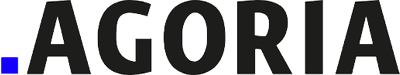



🔧 Platform upgrade in progress – Stay connected!
We are currently upgrading the myProto platform to serve you even better. In the meantime, feel free to email us your project files (BOM, Gerber, Centroid, Lead Time & quantities) directly at 👉 quotation@myproto.eu.
We’ll be delighted to provide you with a quote as quickly as possible!
You can of course still use the current version of the platform if you prefer.