Ressources
Choose a category below or type a keyword in the search field in order to display the questions.
Why the delivery term has been changed in my project?
myProto aims in giving the best price for the desired delivery term. However, there is a possibility that the required components are not available, within the desired time, by our suppliers. In this case, you will be instanly warned on myProto dashboard and notified about potential alternatives. If you chose 5, 6 or 7 days delivery and the delivery term was automatically set at 8 days, it means that the components inserted in your BOM are not available for express delivery from our suppliers. To achieve express delivery, then you have to use Farnell and RS SKU references
Why Is there a time out warning on the platform?
As the information present on the platform are often very sensitive and important, the myProto team decided to impose an automatic time out in order to prevent anybody to access your projects if you are away from your computer for an extended period of time. This feature has been implemented in order to further increase the security of your projects and myProto accounts.
Why is the system asking me to verify the columns of my BOM ?
When you upload your BOM file in myProto, you will be first asked to select the sheet where the BOM data are encoded. After the correct sheet is selected, the system will ask you to select the corresponding column headers of the uploaded BOM. This action is needed in order to precise to the system the correct selection of the columns and avoid any potential misconception. As minimum it is mandatory to select two columns:
Why is the system asking me to verify my BOM?
myProto follows the evolution of prices and stocks availability for each components presented in the BOM of the project. Time is therefore of the essence and waiting for a few hours can sometimes lead to change in component availability and/or price. It is a verification action in order to keep projects up-to-date with the continuously evolving and changing supplier stocks.
Why is the parts centroid (pick&place) file required?
myProto requires the centroid files in order to precisely calculate the production costs. This file has a very important role in the verification and validation of your projects.
To prevent other columns from interfering with the import engine, it is better to first place the designator and second the layer. If texts are inserted at the beginning of the data table, these will be ignored. Please also pay some attention to the separation characters as they may cause issues by wrongly shifting a cell to the right.
Why does myProto use newsletters?
The platform uses newsletters in order to inform you about our latest updates, the next steps in development, the upcoming events where myProto will be attending, contests and upcoming sales that will surely help you with your projects.
Why do I have to often re-quote a project when I open it?
myProto follows the evolution of prices and stocks availability for each components present in the project. Time is therefore of the essence and waiting for more than a few hours can sometimes lead to a component being out of stock or the price be lowered. This re-quote is a verification procedure put in place in order to keep projects up-to-date with the always evolving and changing supplier stocks.
Why do I have to create an account in order to use myProto?
myProto is an online platform aimed to offer a professional service. The use of customer-specific accounts enables us to maintain all information secure and confidential. It also helps us offer you a tailored service tailored to the requirements of your projects and orders.
Why can’t I modify projects placed in the “MY ORDERS” Tab?
This has been made in order to prevent that any modifications is made to the project after the launch of the ordering procedures and assembly of the circuits.
Why can’t I modify a project when doing a reorder?
In myProto reordering a project is requesting to have more circuits produced from an already processed project. This means that the project is already in its final form and modifying it would mean having to restart every verification and production preparation analysis. This is why every reorder that is slightly modified is considered as a completely new order.
Why can’t I apply a voucher code to multiple baskets?
myProto works in an optimised manner that is linked to the use of the basket. It’s preferable for us that orders may be processed together rather than one at a time. This is why we do not use “Discount periods” but “Voucher codes”. By doing this, we offer the best prices possible for your projects and help our teams prepare your orders by gathering everything into one Basket to which the voucher code is applied.
Why are my projects moved from “MY PROJECTS” to “MY ORDERS”.
This feature has been implemented in order to make it easier for everyone to find and organize the ordering of projects and the gathering of information.
Which shipping methods are offered by myProto?
myProto cooperates with TNT for express delivery of your projects. The different delivery options are listed below by descending cost:
Which PCB base technologies and materials are provided by myProto ?
The currently supported PCB technologies available at myProto are :
Where can I find your NDA document?
Where are my personal information used?
All Personal information gathered will exclusively be used by myProto and never be shared:
We need your help in keeping the Personal Information you have shared with us accurate and up to date. Please notify us of any changes to your Personal Information. If you are a registered user, you may make these online on myProto Profile Management section or by sending an email to support@myproto.eu.
When can I apply a voucher code?
The voucher codes can be applied during the checkout procedure.
When are my orders processed?
Orders are processed as soon as the proof of payment for the basket is received.
What to do if I forgot the password that I used in my registration?
In the header bar of myProto website you can find the button “My Account” that navigates to myProto dashboard. In the login page of myProto, you can find the button “Forgot my password”, where you can reset your password by inserting your registered email address. You will receive an email with a link that allows you to set up your password again. Please, also verify in your SPAM INBOX if you did not receive this email as it sometimes may be filtered.
In case, you cannot follow the steps above, please kindly contact myProto team (via the online chat or via email at support@myproto.eu), in order to reset your password.
What to do if I forgot the email address used during my registration?
In case you forgot the email address that you used during your registration in myProto, you have two possibilities:
What to do if I don’t receive the confirmation email for the final verification of my user account?
It is possible that our confirmation email arrives in the Spam Inbox. If this is not the case, then it has been filtered out due to the IT implementation at your side. In this case, please contact myProto team (via email at support@myproto.eu, via phone number at +32 2 333 27 70 or via the online chat tool) and we will be glad to help you and activate your account at our end.
What is the parts centroid file?
The centroid data (“parts centroid” or “component placement”) file is a location map of the components and therefore contains all information regarding the position and orientation of every surface mount component on the circuit board. It is in ASCII text format and consists of X location and Y location, the reference designator, rotation and side of PCB top or bottom. This file is required to place a component on the circuit board. This set of data enables us to properly plan and prepare for the production of your circuits.
The basic format for the Centroid file with data should be in the following order (sample here):
| # | Element | Example |
| 1 | RefDes | J1 |
| 2 | Layer | Top |
| 3 | LocationX | 14.940 |
| 4 | LocationY | 3.500 |
| 5 | Rotation | 90 |
The XY location information is in mil, inch or mm and it is calculated from a given board origin. The rotation is in degrees 0, 45, 90, etc. The layer side is usually defaulted to the top side, but can be expressed as top/bottom (or 0/1 is used by some CAD systems). The XY information should signify the center of the component, as this detail is used by pick-n-place machine to place the components.
What is the packet feature used for during self delivery?
It helps the myProto team know precisely how many components will be delivered and the packaging methods used by your company or team. As the same component could be sent in multiple packages.
What is the accepted board thickness at myProto ?
The default board thickness at myProto is 1.55mm for PCB manufacturing. The following board thicknesses are also offered at myProto:”
| 0.80mm | 1.00mm | 1.20mm | 1.40mm | 1.55mm |
| 1.60mm | 1.80mm | 2.00mm | 2.20mm | 2.40mm |
| 2.60mm | 2.80mm | 3.00mm | 3.20mm | – |
These are based upon the selected technology and amounts of layers provided by our PCB manufacturers
What is the “Note for the production team” ?
This feature allows you to easily pass on any messages to the myProto production team. It also enables you to clearly indicate if you require the following manipulations to be applied to each individual components present in the BOM file. There are some options that allow you to do the following:
The use of this feature will require your project to be submitted for verification and validation before you may proceed through checkout. This is meant to prevent any delays or issues during production.
What is required to manufacture my board?
To manufacture your board myProto team needs the following to be well-defined:
What is required to make a quote?
To get a quote from myProto you have to define PCB parameters and upload a BOM (.xls, .csv, .xlsx, .ods). The presets “SMD ON TOP” or “SMD ON BOTTOM” and “THROUGH HOLE ON TOP” or “THROUGH HOLE ON BOTTOM” impact the quotation.
What is and how to use myProto Price Matrix?
Price matrix is a pricing structure that offers flexible criteria to define and retrieve prices based on the required quantity and delivery term. Essentially, myProto price matrix consists of the following elements:
What filters can I use, in order to save time on myProto BOM editor?
What file formats can I upload in Parts Centroid section?
The Parts Centroid section supports .txt and .csv file formats.
What file formats can I upload in Gerber section?
The Gerber files should be placed into a folder and zipped together before being uploaded to the platform. Please make sure to not forget any layers and to verify the format of your files as any issues within these files will cause delays in production.
What file formats are supported by the myProto BOM tool?
The BOM section supports .xls, .xlsx, .csv and .ods file formats.
What fields help you get a better search results from your BOM ?
To help you with the BOM management, myProto provides samples that you can find and download in the BOM section. It’s highly recommended, for the optimal use of BOM search engine, to use at least the following column headers (see picture below) in the file you upload in myProto BOM section:
What data are encrypted in myProto?
Sensitive data are encrypted in myProt database. Personal information (Name, phone number, email & physical address) and any data related to project(s) and/or order(s) are securely encrypted at myProto.
What are the possible payment methods?
myProto supports payment via VISA, Maestro, Mastercard, ING & Belfius direct banking, bank transfer and Sofort.
What are the possible amount of layers that can be ordered and is there a limit in the delivery time?
What are the “Mounted” & “Not mounted” reference designators used for?
myProto gives the opportunity to order items that do not need to be mounted or soldered on your boards, for instance a battery or a male connector that needs to be put into female connector. A designator reference is required for this product and has to be transferred from the “mounted list” to the “not mounted list” (See picture below). Therefore, components marked as “Not Mounted” will be taken into account in the orders price calculations & be purchased myProto and they will be delivered to the client along with his PCB.
My parts centroid (pick&place) file cannot be recognised by myProto, what should I do?
If the file fails to be recognised by myProto, then:
If none of the above works, then please kindly contact us (via email at support@myproto.eu, via phone number at +32 2 333 27 00 or via the chat tool) and we will be glad to help you with your project.
Is myProto using cookies?
Yes, myProto uses technologies, such as cookies. A cookie can contain information that you only have supplied and it cannot read your hard disk or cookies from other websites. By accepting the cookies in myProto, you potentially give us the opportunity to recognize you when you return in our interface and identify your browsing behavior in order to make your visit easier, more efficient and more valuable by providing you with a customized experience. The purpose of this is to determine the usefulness of our website information to our users and to see how effective our navigational structure is in helping users reach that information.
Is myProto free to use?
Yes, the myProto platform is free to use. You will only be required to pay when you are ordering the production of your circuits.
Is myProto compatible with tablet and/or mobile versions?
Yes, myProto is designed to support tablet and mobile views. If,in any case you face issues with that, please contact us at support@myproto.eu or via the online chat tool.
Is myProto compatible with all browsers?
myProto is compatible with all widely used browsers. Please, refer to the table below for operating system and browser compatibility.
| Browser Version | Win7 | Win8 | Win10 | macOS High Sierra | |
| Safari | 5.1 | NS | ✓ | ✓ | ✓ |
| Internet Explorer | 10 | ✓ | ✓ | ✓ | NS |
| Internet Explorer | 11 | ✓ | ✓ | ✓ | ✓ |
| Internet Explorer | edge | NS | NS | ✓ | NS |
| Google Chrome | 60 | ✓ | ✓ | ✓ | ✓ |
| Mozilla Firefox | 54 | ✓ | ✓ | ✓ | ✓ |
*NS = Not Supported
Is it possible to order circuits as a Team (My Team Basket use)?
Yes, every user of My Team with the related permissions, can place his project/order in the basket. Then, the super-admin user and/or a user with the permission to place orders, can proceed to checkout of all the orders placed in the basket by the Team. These orders, will be processed once the proof of payment is received from the admin or purchasing user from the “Team”.
I made a quote but I can’t go to checkout
To place an order your data must meet certain criteria. That is to say, PCB parameters, Gerber, BOM and Centroid file have to be well-defined. Thus, all alarms/remarks/warnings have to be solved. By clicking on a warning you are redirected to the section with the problem. See in the picture below. Warnings during checkout:
I have changed my email address, what should I do?
If in any case, you changed the email address that you use in myProto, please contact myProto team via email, chat or phone number, in order to associate your new email address with your existing account. In case of an email, please use the following template:
How to get better lead time?
Replace SKU references by references at Farnell and/or RS Components. The two suppliers offer faster delivery term compared to other suppliers. Therefore, myProto team will process faster and deliver your project within 5 business days.
How to generate the Gerber file from Eagle for your project ?
How to create My Team at myProto?
In order to create your Team in myProto, navigate first to the related section on the left side-bar
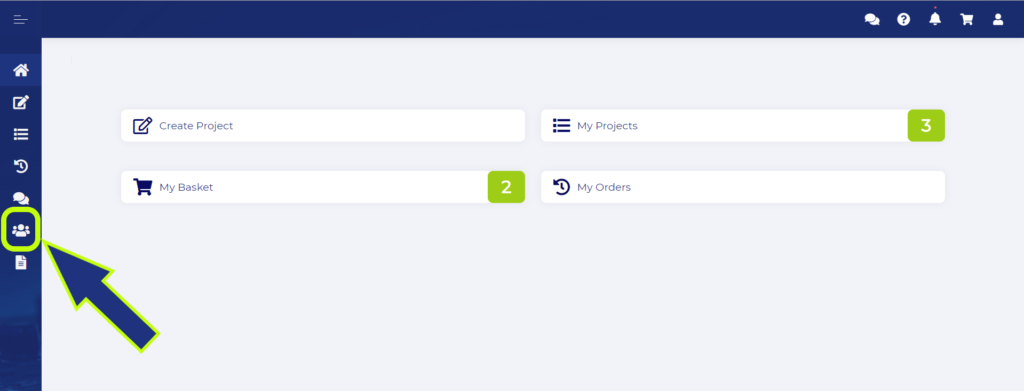
After you navigate in the section “My Team”, simply spot and click on the green button “Create User” and the related pop-up window to invite the desired contact will appear.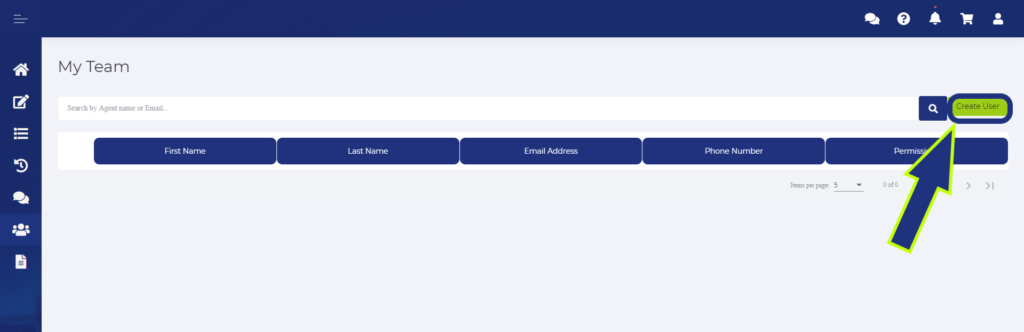
How many times can I use a voucher?
Your voucher is only valid for one-time use.
How many times can I use a voucher?
Your voucher is only valid for one-time use.
How many projects can I create?
You can create and order as many projects as you want and the platform will keep a trace of all this in order to facilitate the re-ordering and the follow-up of your projects.
How is the platform encrypted?
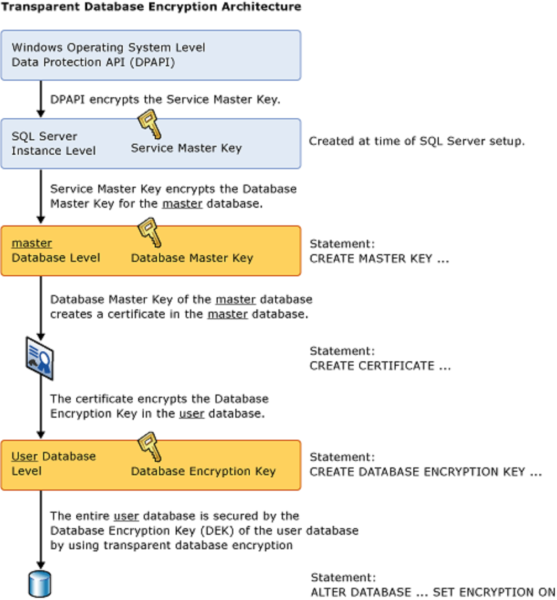 myProto uses TDE – Transparent Data Encryption for all the sensitive data saved in the database. Sensitive are considered the personal information (Name, phone number, email & physical address) and any data related to project(s) and/or order(s) placed at myProto.
myProto uses TDE – Transparent Data Encryption for all the sensitive data saved in the database. Sensitive are considered the personal information (Name, phone number, email & physical address) and any data related to project(s) and/or order(s) placed at myProto.
Apart from TDE, myProto has applied TLS (Transport Layer Security) and SSL (Secure Socket Layer) on the server of the database in order tos ecure the data exchanged between myProto platform and database.
How do I define if a component is “mounted” or “not Mounted”?
In order to define the mounting of a component, you are simply required to cut and paste the “reference designator” into the desired mounting status cell. And you can easily undo this modification by placing the reference designator back into the “mounted” cell.
How can I report a bug, or contact myProto team?
myProto offers an online chat tool, where you can be in direct contact with the team. You can report a bug regarding myProto application and/or discuss about an issue related to your project. The tool is placed on the bottom right part of myProto. If there is no agent available, please leave your message and the team will contact you as soon as possible. You can always contact us by email at support@myproto.eu or by phone at +32 2 333 27 75.
How can I register in myProto services?
You can register in myProto, either by following the “Login” button (that navigates to myProto dashboard) in the header bar of myProto website or by visiting directly the URL of the application srv.myproto.eu. Before visiting the dashboard, you will have to create your account, by clicking on the button “Create an account”. The required fields for registration are first name, last name and email address. After the completion of the form, you will receive an email to validate your account and fill in the rest required info (e.g. phone number).

How can I optimize my price offer?
The cost for the production of a pcb can be split in different elements: pcb + components and production cost.
PCB Technology:
by designing a PCB with standard trackwidth and spacing, you can keep the cost down. When tolerances are tighter than the standard values this may significantly impact the cost for printed circuit board manufacturing.
The price is also linked to the dimensions of the pcb and number of layers.
Often a compromise between high complexity and small size versus low complexity and larger size has to be found. Also the reduction of the number of layers can have a significant price impact, but can imply more design effort.
Components:
myproto proposes premium quality resistors and soon also capacitors which will result in a better price for the production of your project.
See FAQ: Does myproto have components on stock?
Production:
We always advise to put all components on 1 side of the circuit when possible. This reduces cycle time, number of stencils, …
Use as much as possible SMD components. On top of the price, this will also enhance quality.
One other cost that can be important when you go to mass production, is the cost of testing. This is often neglected at design stage.
At myproto we can help you with Design for Testing.
Please take contact with us to further optimize your pcba for larger quantities.
All this is called DfM (design for manufacturing). If you want to learn more, we suggest to look at following link: https://www.cedm.be/guidelines/dfx-guidelines
How can I modify/update my Account information?
Navigate to “My Profile” via the top bar of myProto platform homepage.
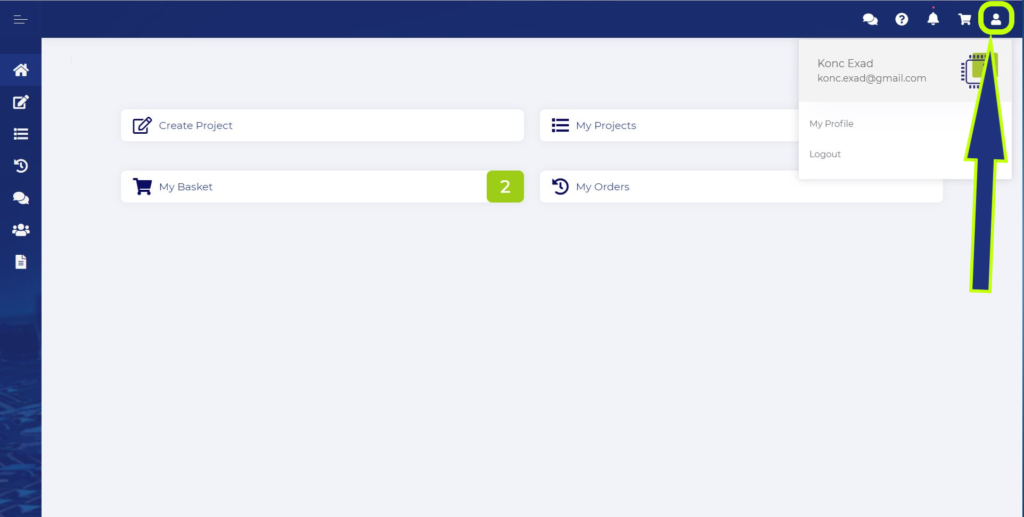
In “My Profile” screen, you can modify any data you want by opening the related section. Note that, the email address of your account cannot be changed. You will have to create new account and contact myProto team (via the online chat or via email at support@myproto.eu), in order to recuperate your current projects and orders. In this case, please use the following template for the email:

How can I log in myProto account?
You can log in myProto, either by following the “Login” button (that navigates to myProto dashboard) in the header bar of myProto website or by visiting directly the URL of the application srv.myproto.eu. By inserting your -prior- validated email and password, you can login to your account.
How can I indicated that I will deliver PCB’s to myProto?
This can be done through the 2nd Tab during the project creation and is achieved through the activation of a slider named “I want to deliver the PCB”. The PCB specification data still has to be properly filled-in in order to enable our teams to prepare for the production of your circuits.
How can I deliver my own components?
In the BOM window, you can select component(s) for self-delivery by one of the following ways:
When component(s) is chosen to be delivered by you, you can eventually get your quotation about your project, but to proceed to checkout you have to fill in the following mandatory data (if they are not filled in automatically by the system):
Once you choose to deliver a component, the previous window will automatically close and the “tick” icon of the BOM line will be replaced by a “truck” icon. By double-clicking again the component the following window appears, where you can insert the mandatory fields and proceed to checkout
To deliver a component to myProto, you need first to specify the packets of delivery in the related window of BOM Tool. See here
How can I contact myProto team regarding my order?
You can contact myProto team via the following means:
How can I access the full information about a specific component present in the myProto BOM?
By double-clicking on the required product in the BOM, a pop-up window appears. In this window, you will find you can find the details of the product and its corresponding datasheet. Note: for some items ,the datasheet is not provided by the supplier or might be an in-house module or component that doesn’t have the proper documentation available.
Does myproto have components on stock?
myproto keeps 4 sizes of premium quality Vishay resistors on stock in E24+E96 values.
Choosing our resistors can reduce the cost of the project.
The link to the stock file https://myproto.eu/resources/components/
Stock capacitors will also follow soon.
Could I deliver a reel or full tray with more components than the requested quantity displayed on the platform?
Yes, it is possible to deliver extra components, but the quantities will have to be properly inputted and if they are any discrepancies between the values indicated on the platform and the amounts of components received, this might cause some delays during the preparation for production phase.
Can the “Not Mounted” feature be used to order extra components that could be used as spare parts during the testing of the circuits?
Yes, but using this feature in this manner might cause you some issues during the verification procedures between the BOM and the parts centroids file that validates the project before you may proceed to check-out.
Can someone else in My Team see the projects I have created?
In the second step of inviting a user at myProto via “My Team” feature, you can select the permissions you would like to assign to each invited user. You can select between the following permissions:
Therefore, if you give the permission “View Company’s Project(s)”, then the user will be allowed to see any of the projects created by you and/or the Team.
Can someone else in My Team see the orders I have placed at myProto?
In the second step of inviting a user at myProto via “My Team” feature, you can select the permissions you would like to assign to each invited user. You can select between the following permissions:
Therefore, if you give the permission “View Company’s Order(s)”, then the user will be allowed to see any of the orders passed by you and/or the Team to myProto.
Can my documentation be sent to another email address?
In the second step of inviting a user at myProto via “My Team” feature, you can select the permissions you would like to assign to each invited user. You can select between the following permissions:
Therefore, if you give the permission “Receive Accounting Documentation”, then the user will receive the related documentation for all orders passed at myProto from your Team.
Can I use myProto without accepting the cookies?
You can definitely browse myProto website and dashboard without accepting the cookies, but this will lead to loss of functionalities, e.g. web-pages that require login and password. However, if you prefer not to receive cookies while browsing our website, dashboard or via HTML-formatted emails, you can set your browser either to warn you before it accepts cookies, refuse the cookie or you can also refuse all cookies by turning them off in your browser.
Can I share my voucher code with My Team in myProto?
A voucher code can be used only once by you or any member of the team you have created in myProto.
Can I re-order any projects that I want?
Yes you can reorder any projects that has been previously assembled by myProto, and this as many times as you would like. But any modifications applied to this project will nullify the “Re-order status” of your project, it will then be treated as a new project and might require some verifications before production is launched.
Can I provide my own PCB’s?
Yes, you can provide your own PCB, but you have to clearly indicate in myProto the specs of the delivered boards. For detailed requirements, please see the file “PCB and components specifications” below. For detailed requirements, please see the file “PCB and components specifications”. Note that delays in delivery of PCB’s will lead to significant delays (since if delivery is delayed, the project will be rescheduled for the next available production slot) and can also lead to extra charge costs.
Can I modify or remove the automatic “Time out” feature?
For the time being, the myProto’s team prefers to keep this feature as a default and not allow any modifications to be applied to it. It might be modified down the line if we are certain that it compromise the security standards that are currently in place.
Can I invite anyone into My Team?
Yes, you can invite any contact you want in your Team, no matter if he is using the same email domain or not.
Can I have multiple users/agents using the same account?
You can now invite your colleagues to myProto and use the same account universally. Simply, direct to the section “My Team” via the right side-bar options and click on “Invite User”. As first step, you will have to fill-in first, last name and email of the user you would like to invite. Then, select the permissions (Create Project(s), Place Orders(s), Pay Order(s), Receive Accounting Documentation, View Company’s Project(s), Edit Company’s Project(s), View Company’s Order(s)) you would like to give to the user and finally send the related invitation. The invited user will be notified by email to join your team and after verifying the action he will be able to use the same account with the limitations defined by you. To change the permissions given to a user, simply direct to the section “My Team” and change the related permissions from the last column “Permissions”.
Can I have multiple users/agents using the same account?
With the current structure of our application, it is not possible several agents to use the same account. In this case, several accounts have to be created and associated with the same company ID.
Can I get the list of components I have selected to be mounted and not mounted on my board?
myProto gives the possibility to see these lists from:
Can I follow the progress of my order?
You can follow the progress of your order by Simply directing to the section of your orders (Tab “My Orders”) and click on the status icon next to your order. Your project can be in one of the following statuses:
Can I find alternatives via myProto for a component?
It is possible to search for alternatives in myProto , but the feature is currently disabled for update. Coming back soon.
Can I do a preliminary check to my gerber files for potential design issues?
You can eventually upload your zip file in our Gerber viewer here and investigate and spot any potential design issues before uploading the final files in myProto platform.
Can I deliver my own components?
You can deliver your own components in the following cases:
Can I delete a user from My Team?
Yes, you can eventually delete/exclude a user from your Team. Navigate to the section “My Team”, spot the desired user, click on the corresponding checkbox button to select the user and then click on “Delete”. Please, note that the user after being deleted from the Team, he will still be active user of myProto, but he will not have access to the projects and orders of the Team. Also, the projects/orders created by this user, will be not visible anymore to the rest of the Team.
Can I cumulate multiple voucher codes to an order?
No, myProto does not allow for cumulative voucher codes as this might sometimes be abused. We prefer therefore talk about the price issue directly rather than to offer this service.
Can I check my design data for errors before uploading them at myProto ?
You can eventually upload your zip file in our Gerber viewer here in order to visualize each layer and spot any potential design minor errors before uploading the final files in myProto platform. This tool will not analyse the Gerber files for issues, and it will therefore not highlight or warn you in case of potential issues in the design of your Gerber files. This is a visualisation tool.
Can I change the permissions I gave to a user?
Yes, you can eventually change the permissions of a user. Navigate to the section “My Team”, spot the desired user and click on the button “User Permissions”. In the new pop-up window you can modify the permissions and save your changes
Can I change the email address associated to my account?
The email address of your account cannot be changed. You will have to create new account and contact myProto team (via the online chat or via email at support@myproto.eu), in order to recuperate your current projects and orders. In this case, please use the following template for the email:
Can I change the delivery term after the payment of my project?
The price of your paid project is inextricably linked to the desired delivery term. That is to say, the faster delivery, the higher cost. Therefore, after the payment of your project, it is impossible to change the delivery term, because this would cause countless issues in myProto logistics. However, in special cases it is possible to change the delivery term by contacting myProto support team via email at suppport@myproto.eu or via the online chat tool.
Are there any requirements for the delivery of my components to myProto?
To deliver a component to myProto, you need first to specify the packets of delivery. You can eventually deliver the same component in more than one packets. For the proper reception of the goods from myProto, you will need to specify the amount of packets you will deliver along with the amount of components in each packet. Please, see the screenshot below from the component window where you can specify these details. The following info have to be noted on the packet:
The packets have to be delivered in the following address:
Are there any other services that could be requested?
myProto accepts requests for features such as XRAY verification and PCB impedance verification for the PCBs
Are my information kept safe when signing into myProto?
Yes, the platform is fully encrypted and the GDPR rules are followed in order to guarantee the safety of your information, projects and data. myProto will never share this information with a third party and will only use this information to order your prototypes and improves the quality of our services even more.
Am I gonna be notified for the shipment of my project?
Yes, when the project has been sent out with our partner, you will be notified via email with the tracking code of the shipment.
Member of
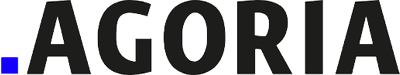



🔧 Platform upgrade in progress – Stay connected!
We are currently upgrading the myProto platform to serve you even better. In the meantime, feel free to email us your project files (BOM, Gerber, Centroid, Lead Time & quantities) directly at 👉 quotation@myproto.eu.
We’ll be delighted to provide you with a quote as quickly as possible!
You can of course still use the current version of the platform if you prefer.