FAQ
In the BOM window, you can select component(s) for self-delivery by one of the following ways:
When component(s) is chosen to be delivered by you, you can eventually get your quotation about your project, but to proceed to checkout you have to fill in the following mandatory data (if they are not filled in automatically by the system):
Once you choose to deliver a component, the previous window will automatically close and the “tick” icon of the BOM line will be replaced by a “truck” icon. By double-clicking again the component the following window appears, where you can insert the mandatory fields and proceed to checkout
To deliver a component to myProto, you need first to specify the packets of delivery in the related window of BOM Tool. See here
Member of
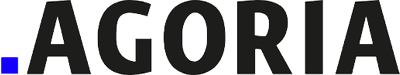



🔧 Platform upgrade in progress – Stay connected!
We are currently upgrading the myProto platform to serve you even better. In the meantime, feel free to email us your project files (BOM, Gerber, Centroid, Lead Time & quantities) directly at 👉 quotation@myproto.eu.
We’ll be delighted to provide you with a quote as quickly as possible!
You can of course still use the current version of the platform if you prefer.