Help > Shortcode
You must be logged to see this page.
Display predefined pages into list.
[list_pages]
| id | Default: none
Value : the page(s) id, separated by coma. |
| parent | Default: none
Value : the parent page id |
| [list_pages] | Will return all pages |
| [list_pages id="12,13,14"] | Will return the pages 12, 13, 14, in that order |
| [list_pages parent="16"] | Will return all the page id 16’s children page. The order is defined by the Order option on each page, see faq below. |
| [list_pages id="12,13,14" parent="16"] | Will return the 12,13,14 because the id attribute is prior to the parent attributes |
How to set the order of children page when using the “parent” attribute?
The order is defined by the Order option on each page.
On the Pages menu > Go over a page with your mouse and clic on Quick Edit. A mini dashboard appears.
On the right hand side, you will see the Order field. Simply set a number.
The shortcode display the children pages by order ascending. So, the smaller number comes first.
Why some pages are not showing in the list?
The shortcode display the page Published. If the page is Pending review or has a Draft status, it won’t display
The page is published but it still won’t appear in the list, why?
The shortcode do not display the current page viewed.
You can use the shortcode code with parent attributes on the children page too. That way, you create a simple navigation under the same parent page. In that case, for the user convenience, the shortcode won’t display the current page viewed.
For example, we have a parent page Fruits (id : 16) with four sub-pages : “apple”, “pear”, “banana” and “watermelon”. We use the shortcode [list_pages parent="16"] on the Fruits page and on the sub-page because we want the user to easily switch between fruits. When viewing the “banana” page, the shortcode will return all the other page, except this one. The result will be : “apple”, “pear”, “watermelon”. And on the “watermelon” page, the result will be “apple”, “pear”, “banana”.
Can i use the “id” and the “parent” attributes in the same shortcode?
Yes but only the id matters in that case. If you set the two attributes, the id will override the parent attributes.
Why is there no icon before some pages?
The icon of each page is defined on each option page. If no icon is defined, no icon is showned.
To define an icon, see this page.
Member of
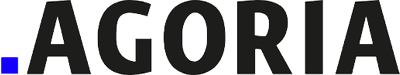



🔧 Platform upgrade in progress – Stay connected!
We are currently upgrading the myProto platform to serve you even better. In the meantime, feel free to email us your project files (BOM, Gerber, Centroid, Lead Time & quantities) directly at 👉 quotation@myproto.eu.
We’ll be delighted to provide you with a quote as quickly as possible!
You can of course still use the current version of the platform if you prefer.