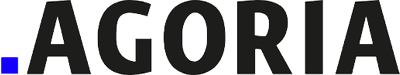Theme options
Very short lead times
Industrial grade quality
From proto to serie
Engineering support
User-friendly platform
Strong partnerships
You must be logged to see this page.
USP’s are defined through the all website. They appears on
Click on Options in the administration’s menu.
Go to the USP tab
The USP are displayed in a table. Each USP is defined by an Icon, a Title and a Short description.
If you need a new icon, please contact Vanois.be
On each page, there’s a checkbox ““. If it’s checked, it will display all the USP’s in the header. There is no options, just check the box.
When you are editing a page, you can add the USP’s list anywhere in the content by adding a section “USP’s”.
Then in the Options tab of the added section, you can set :
Here’s what it look like
Very short lead times
Industrial grade quality
From proto to serie
Engineering support
User-friendly platform
Strong partnerships
Member of