FAQ
Yes, you can eventually delete/exclude a user from your Team. Navigate to the section “My Team”, spot the desired user, click on the corresponding checkbox button to select the user and then click on “Delete”. Please, note that the user after being deleted from the Team, he will still be active user of myProto, but he will not have access to the projects and orders of the Team. Also, the projects/orders created by this user, will be not visible anymore to the rest of the Team.
Member of
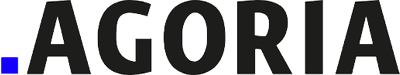



🔧 Platform upgrade in progress – Stay connected!
We are currently upgrading the myProto platform to serve you even better. In the meantime, feel free to email us your project files (BOM, Gerber, Centroid, Lead Time & quantities) directly at 👉 quotation@myproto.eu.
We’ll be delighted to provide you with a quote as quickly as possible!
You can of course still use the current version of the platform if you prefer.